Mobile apps have become an essential part of modern life, and creating an exceptional user experience is crucial in the competitive landscape. Mobile User Experience (UX) Design plays a pivotal role in crafting apps that resonate with users. In the USA, where the audience is diverse and discerning, understanding Mobile UX Design is paramount. This guide explores the core principles, responsive design, essential tools, and upcoming trends for designing mobile apps that captivate and satisfy the USA audience. Discover the strategies that can set your mobile app apart in this dynamic and ever-evolving field.
What is Mobile UX Design?
Mobile User Experience (UX) Design revolves around creating engaging, efficient, and user-friendly interfaces for mobile applications. It’s a multidisciplinary field that combines elements of psychology, design, and technology to optimize the interaction between users and mobile apps. This involves considering every aspect of the user’s journey, from the first touchpoint to the final action.
Why is Mobile UX Design Important?
Mobile User Experience (UX) Design is of paramount importance, particularly in the context of the United States, for several compelling reasons:
Competitive Edge:
The mobile app market in the USA is fiercely competitive, with millions of apps available for download. Users have become discerning, expecting nothing less than a flawless experience. Mobile UX design sets the foundation for an app’s success by ensuring it stands out in a crowded marketplace.User Retention:
In the USA, where users have a plethora of choices, first impressions matter immensely. If an app is difficult to navigate, slow to load, or lacks an intuitive design, users are quick to uninstall it. Effective mobile UX design contributes to higher user retention rates, crucial for an app’s long-term success.Positive Reviews and Ratings:
App Store reviews and ratings heavily influence users’ decisions. Apps with an exceptional UX receive positive reviews, which, in turn, attract more users. Conversely, poor UX results in negative feedback, potentially damaging an app’s reputation.Enhanced Profitability:
A well-designed mobile app increases user engagement and encourages users to spend more time within the app. This extended engagement often leads to higher conversion rates, increased in-app purchases, or more frequent use of premium features, ultimately boosting profitability.Brand Loyalty:
In the USA, building a loyal customer base is crucial for businesses. Mobile UX design plays a pivotal role in shaping users’ perceptions of a brand. A delightful user experience fosters trust and loyalty, prompting users to choose an app over competitors.
Understanding the USA Audience

Understanding the USA audience is pivotal in crafting a successful mobile app. The United States is a diverse nation with a broad spectrum of users, each with unique preferences, behaviors, and expectations. Therefore, designing for the American audience requires an in-depth comprehension of their cultural nuances and technological habits.
Demographics play a crucial role in understanding the USA audience. Factors like age, gender, income, and education levels significantly impact user preferences. For example, millennials may favor sleek, minimalist interfaces, while older generations may prefer more straightforward navigation. Income levels can influence the willingness to make in-app purchases, affecting the app’s monetization strategy. Mobile UX designers must consider these demographic variables to tailor the user experience effectively.
Moreover, geographic location plays a part in user behavior. Urban dwellers may seek apps that cater to their fast-paced lifestyles, such as on-demand services or navigation apps. Meanwhile, rural users might prioritize apps that enhance their connectivity or provide access to resources not readily available in their area. Recognizing these regional differences can guide app features and content localization, ensuring relevance across diverse communities.
Key Mobile UX Design Principles
Simplicity:
Simplicity in mobile app design means presenting information and functionality in a straightforward, easy-to-understand manner. This involves eliminating unnecessary elements and focusing on what matters most to users. For example, streamlining the user interface by reducing clutter and avoiding excessive options ensures that users can quickly grasp how to use the app.Consistency:
Consistency is key to a seamless user experience. It involves maintaining a cohesive design language across the app, including the use of consistent icons, fonts, and colors. When users encounter familiar design elements throughout the app, they can navigate confidently and intuitively.Navigation:
Intuitive navigation is vital for user satisfaction. Effective mobile app navigation should enable users to move between different sections of the app with ease. This often involves the use of clear, easily accessible menus and well-structured information architecture.Feedback:
Providing prompt and clear feedback is essential in mobile UX design. When users perform actions like clicking buttons or submitting forms, they should receive immediate feedback, such as visual cues or progress indicators. This feedback assures users that their actions have been acknowledged, enhancing their sense of control and understanding.Accessibility:
Accessibility ensures that everyone, including those with disabilities, can use the app. Adhering to guidelines like the Web Content Accessibility Guidelines (WCAG) ensures that features such as screen readers can interpret and convey the app’s content to users with visual impairments. This commitment to accessibility aligns with ethical principles and legal requirements, making the app inclusive for all.Performance:
Mobile users expect apps to load quickly and respond promptly to their interactions. To meet these expectations, designers need to optimize the app’s performance. Reducing unnecessary animations and optimizing images are common strategies to minimize load times and prevent user frustration.Visual Hierarchy:
Visual hierarchy guides users through the app by prioritizing content based on its importance. For example, using larger fonts, contrasting colors, and prominent placement for essential information draws users’ attention and ensures they don’t miss critical details. This technique helps users understand the app’s structure and content flow more intuitively.
Responsive Design in Mobile App Development
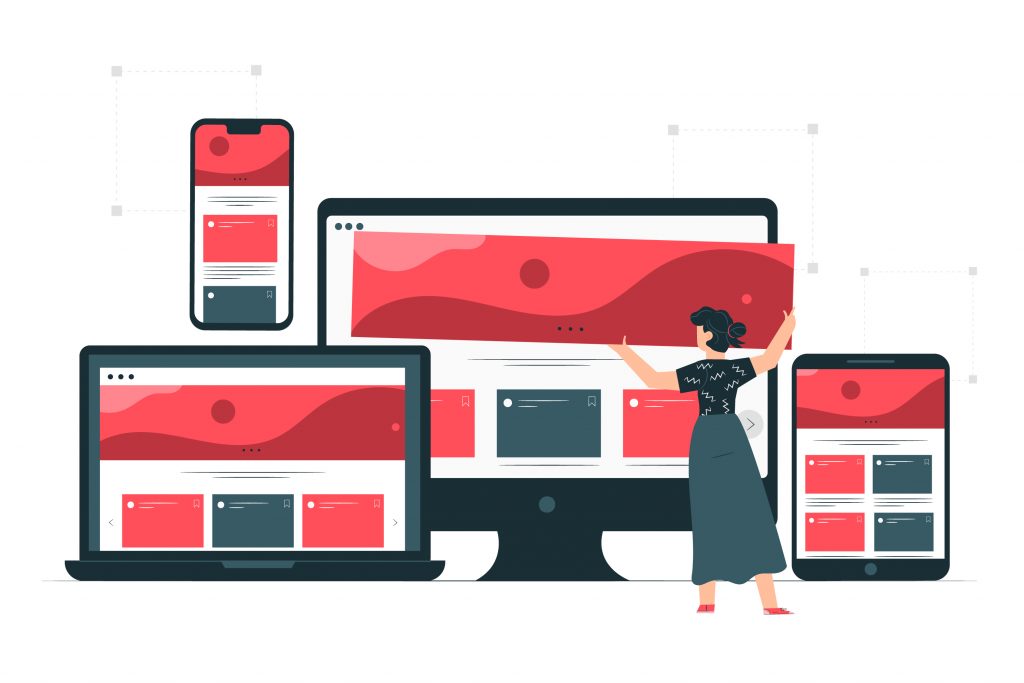
Responsive design is an integral aspect of contemporary mobile app development. It refers to the practice of designing applications in a way that ensures they perform seamlessly and look appealing across various devices, screen sizes, and orientations. This approach recognizes the diversity of mobile devices, from the compact screens of smartphones to the larger displays of tablets, and even the emerging foldable screens.
The paramount importance of responsive design lies in user experience. Users today expect consistency in the functionality and aesthetics of the apps they interact with, regardless of the device they use. Responsive design ensures that an app automatically adjusts its layout, fonts, images, and interactive elements to provide a unified and user-friendly interface, preserving accessibility and visual appeal.
Moreover, responsive design has practical benefits. It streamlines development efforts by eliminating the need for separate apps for different platforms, reducing development and maintenance costs. This efficiency allows developers to allocate more resources to enhancing user experience and functionality. In essence, responsive design is not merely a trend but a fundamental requirement for creating mobile apps that meet the high standards of modern users, ultimately contributing to an app’s success and popularity in a competitive market.
Top Mobile UX Design Tools
Designers have a plethora of tools at their disposal to create outstanding mobile user experiences. Among these are:
Figma:
Figma is a cloud-based design tool that allows teams to collaborate on designs in real time. It has a variety of features for wireframing, prototyping, and design, and it also supports vector graphics. Figma is a popular choice for both beginners and experienced designers.Sketch:
Sketch is a vector-based design tool that is known for its user-friendly interface. It is a good choice for designers who want to create high-fidelity prototypes. Sketch is only available as a macOS desktop app.Adobe XD:
Adobe XD is a comprehensive UX design tool that offers a variety of features for wireframing, prototyping, and animation. It is a good choice for designers who want to create compatible designs with Adobe products. Adobe XD is available on the web and as desktop apps for macOS, Windows, and iPad.InVision Studio:
InVision Studio is a powerful prototyping tool that allows designers to create interactive prototypes that can be shared with clients and stakeholders. It also offers a variety of features for collaboration and design review. InVision Studio is available on the web and as a desktop apps for macOS, Windows, and iPad.Proto.io:
Proto.io is a cloud-based prototyping tool that makes creating interactive prototypes without coding knowledge easy. It offers a variety of templates and features to help designers create prototypes that are both visually appealing and functional. Proto.io is available on the web and as a mobile app for iOS and Android.
Top Mobile UX Design Trends 2023
Staying ahead of mobile UX design trends is crucial for designers and developers. Some notable trends in 2023 include:
Voice User Interface (VUIs):
Voice User Interfaces have gained immense popularity with the rise of virtual assistants like Siri, Alexa, and Google Assistant. These interfaces allow users to interact with devices or applications using natural language voice commands. They are revolutionizing how users engage with technology by providing hands-free and often more intuitive interactions. VUIs are particularly useful in mobile apps for tasks like setting reminders, sending messages, or even controlling smart home devices. Designing for VUI involves considerations of voice recognition accuracy, user feedback through speech, and creating conversational experiences that feel natural to the user.Haptic Feedback:
Haptic feedback enhances the mobile user experience by providing tactile sensations in response to touch or gestures. Vibrations, force touch, and tactile button feedback are some examples. In mobile gaming, for instance, haptic feedback can simulate the recoil of a weapon, adding a layer of immersion. In navigation apps, a slight vibration can confirm a button press or signal a change in direction. For accessibility, haptic feedback can assist users with impairments by providing tactile cues. Effective use of haptic feedback not only makes an app more engaging but also improves usability.Microinteractions:
Microinteractions are those tiny, often unnoticed, yet essential moments in a mobile UI. They can be as simple as a heart animation when liking a post on social media or a subtle sound when adjusting the volume. Microinteractions add personality, feedback, and delight to the user experience. For example, when a user successfully completes a form, a microinteraction can show a checkmark animation, providing positive feedback. These small design elements contribute to user engagement, making the app feel more responsive and enjoyable.Motion Design:
Motion design employs animation and movement to enhance the visual appeal and user engagement of a mobile app. From transitions between screens to subtle animations when tapping a button, motion design guides users through the UI with grace. It’s especially crucial in storytelling apps, where animations can convey narratives effectively. However, it’s essential to strike a balance; excessive animations can lead to a cluttered and confusing experience. Thoughtful motion design ensures that animations serve a purpose, improving usability and aesthetics.Dark Mode:
Dark mode is a design trend that addresses both aesthetics and functionality. It provides an alternative color scheme with dark backgrounds and light text, which can be easier on the eyes, particularly in low-light conditions. Additionally, dark mode can extend battery life on devices with OLED screens, as fewer pixels need to be illuminated. Offering a dark mode option in a mobile app caters to user preferences and demonstrates a commitment to accessibility. It’s not just about aesthetics but also about usability and user comfort, especially during nighttime usage.

These are just a few of the top mobile UX design trends in 2023. By incorporating these trends into your designs, you can create user experiences that are more intuitive, engaging, and visually appealing.
Conclusion
In summary, excelling in the realm of mobile app design for the USA audience demands a holistic approach that blends aesthetics with functionality. Mobile UX design isn’t just about making an app visually appealing; it’s about creating an experience that intuitively understands and caters to the users’ needs. This begins with a deep comprehension of the USA audience’s preferences, behaviors, and cultural nuances.
Furthermore, a successful mobile app in the USA market should embody responsiveness, ensuring seamless user interactions across various devices and screen sizes. By adhering to the principles of simplicity, consistency, and accessibility, while leveraging cutting-edge design tools and staying attuned to emerging trends, designers can forge a path toward mobile app excellence. Balancing aesthetics and functionality is the key to crafting apps that not only captivate but also retain the USA audience, setting the stage for long-term success in the dynamic world of mobile technology.
Read more:


















