The United States has firmly established itself as a multiscreen nation, with people seamlessly transitioning between various devices throughout their daily lives. The multiscreen culture encompasses the use of smartphones, tablets, laptops, desktops, smart TVs, and even wearable devices. This proliferation of screens has fundamentally transformed how individuals interact with digital content, making it imperative for UI/UX designers to adapt and cater to this dynamic landscape.
In the heart of the multiscreen culture lies a fundamental shift in user behavior. Americans no longer rely solely on one device for their digital needs. Instead, they effortlessly switch between screens, seeking continuity and accessibility. This multiscreen culture has ushered in a new era of user expectations, where responsive and adaptable design is paramount. Designing interfaces that seamlessly transition across devices has become more than a trend; it’s an essential strategy to engage users effectively in a multiscreen world. In this blog, we will explore the intricacies of responsive UI design and its pivotal role in meeting the demands of the multiscreen culture in the USA.
What is Responsive UI Design?
Responsive UI design is a user-centric approach to web and app design that aims to provide an optimal viewing and interaction experience across a wide range of devices and screen sizes. It’s a design philosophy that acknowledges the diversity of devices used by individuals today, from the smallest smartphones to large desktop monitors. Responsive design is not merely about resizing elements but about creating flexible layouts and content that can adapt fluidly to different screens.
At its core, responsive UI design revolves around the concept of fluid grids, flexible images, and media queries. Fluid grids ensure that page elements are sized in relative units like percentages rather than fixed pixels, allowing them to adjust proportionally as screen sizes change. Flexible images and media queries work in conjunction to handle images and other media content so that they scale appropriately for each device. The use of media queries, which are CSS rules that apply different styles based on the device’s characteristics (such as screen width), is a cornerstone of responsive design. These queries enable designers to tailor the layout and content presentation to suit the screen dimensions, ensuring that users receive an optimized experience, regardless of the device they are using. In essence, responsive UI design is about creating a consistent and user-friendly experience in the multiscreen culture of the USA.
Why is Responsive UI Design Important in the USA?
In the ever-evolving landscape of digital design, responsive UI design has emerged as a cornerstone for crafting user-centric experiences that seamlessly adapt to the diverse array of devices utilized in the USA. This practice is driven by a multitude of factors, each reinforcing its importance and relevance in today’s tech-savvy society.
Multiscreen Culture:
The USA’s tech-savvy population uses a variety of devices, including smartphones, tablets, laptops, and desktops. Responsive UI design ensures that digital content and applications adapt seamlessly to different screen sizes and resolutions, accommodating users on all these devices.Legal Compliance:
Compliance with accessibility standards, such as the Americans with Disabilities Act (ADA), is a legal requirement in the USA. Responsive UI design inherently promotes accessibility by ensuring that content is accessible and usable across various devices, including those used by individuals with disabilities.User Experience and Engagement:
In a highly competitive digital landscape, providing a consistent and user-friendly experience is crucial. Responsive design enables users to access content without disruptions, leading to higher user satisfaction, longer engagement, and increased brand loyalty.Wider Audience Reach:
With a diverse range of devices in use, responsive UI design helps businesses reach a broader audience. It eliminates barriers related to device compatibility, ensuring that digital products and services are accessible to a larger user base.Market Competitiveness:
To stand out in the US digital market, businesses must offer exceptional user experiences. Responsive design is a strategic imperative to remain competitive and establish a strong online presence.Improved SEO:
Search engines like Google prioritize mobile-friendly websites in their rankings. Responsive UI design can boost a website’s search engine ranking, leading to increased visibility and traffic.Future-Proofing:
As new devices and screen sizes emerge, responsive UI design provides a future-proof solution. It ensures that digital assets remain accessible and functional as technology continues to evolve.
Best Practices for Responsive UI Design in the USA
Implementing responsive UI design in the USA involves following best practices that ensure optimal user experiences across various devices and screen sizes. Here are some key best practices:
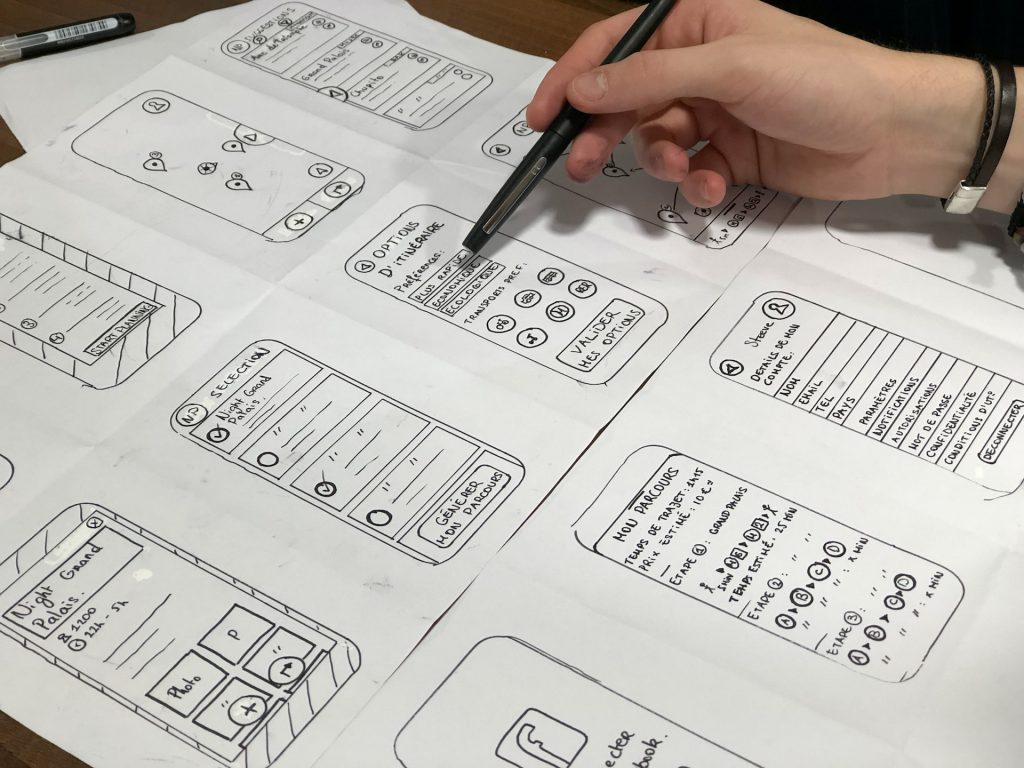
Mobile-First Approach:
Adopting a mobile-first approach means designing your user interface with mobile devices as the primary consideration. This approach recognizes the increasing prevalence of mobile usage in the USA and globally. By starting with mobile design, you ensure that essential content and features are prioritized. This mobile-centric mindset forces designers to focus on simplicity and efficiency, which can naturally scale up to larger screens. It also helps improve performance and load times, critical factors in user satisfaction.Fluid Grid Layouts:
Fluid grids are the foundation of responsive design. Instead of using fixed pixel values for layout elements, they use relative units like percentages. This means that elements can resize proportionally when the screen size changes. For example, a layout with three columns on a desktop might automatically become a single column on a smaller screen. Fluid grids maintain visual harmony and functionality across different devices.Flexible Images and Media:
Images and media files should be optimized for responsiveness. This means using techniques like setting the CSS property `max-width: 100%` to ensure images scale appropriately with their parent containers. This prevents oversized images from breaking the layout or causing horizontal scrolling on smaller screens. Properly handling media ensures a seamless visual experience.Media Queries:
Media queries are CSS rules that allow designers to apply different styles based on the device’s characteristics, such as screen size, resolution, or orientation. By using media queries, designers can create tailored layouts and styling for various breakpoints. For example, you might adjust font sizes, column layouts, or navigation menus to provide an optimal experience on smartphones, tablets, and desktops.Content Prioritization:
In responsive design, content prioritization is crucial. On smaller screens, there’s limited space, so you must determine which content is most important for users. Critical information should be readily accessible, while less essential content can be progressively disclosed. This involves carefully structuring the layout and deciding which elements should be front and center on mobile devices. It ensures that users get the most valuable content without unnecessary scrolling or interaction.Performance Optimization:
Mobile users, in particular, value fast-loading pages. To meet this expectation, designers need to optimize performance. Techniques include compressing and optimizing images, minifying CSS and JavaScript files, leveraging browser caching, and using content delivery networks (CDNs). Performance optimization is essential for retaining users and improving search engine rankings, as mobile-friendliness is a factor considered by search engines like Google.Usability Testing:
Usability testing should be an ongoing process in responsive design. It involves evaluating the user experience across different devices and screen sizes. Regular testing helps identify any usability issues that may arise due to responsive design choices. Testing can include user surveys, user interviews, and real-world testing on actual devices. The feedback collected is invaluable for refining the design, addressing pain points, and ensuring that users have a seamless and satisfying experience, regardless of their chosen device.
Using Media Queries to Create Responsive Layouts
One of the fundamental techniques in responsive UI design, especially in the USA’s multiscreen culture, is the strategic utilization of media queries. Media queries are CSS instructions that allow designers to apply different styles to elements based on various parameters, such as screen width, height, or device orientation. These queries act as the backbone for crafting responsive layouts that adapt gracefully to the diverse range of screens used by audiences.
Defining Breakpoints:
Media queries are often employed to establish breakpoints within the CSS code. Breakpoints are specific screen dimensions at which the layout and design of a website or application shift to accommodate the available space effectively. For example, a designer might define breakpoints for mobile, tablet, and desktop views. At each breakpoint, the layout is optimized to deliver an optimal user experience.Customizing Styles:
Media queries enable designers to customize styles based on the specific requirements of different devices. For instance, text font size, image dimensions, and navigation menus can be adjusted to ensure readability and functionality across various screen sizes. This flexibility ensures that content remains accessible and visually appealing, regardless of the device used.Enhancing User Experience:
The judicious use of media queries enhances the overall user experience. By tailoring the content presentation to each device’s characteristics, responsive layouts avoid issues like horizontal scrolling or illegible text. This approach ensures that users can easily navigate and interact with the content, leading to higher engagement and satisfaction.
In essence, media queries empower designers to create fluid and adaptable layouts that seamlessly respond to the ever-changing landscape of devices. By defining breakpoints and customizing styles, they can guarantee that users in the USA, whether accessing a website on a smartphone, tablet, or desktop, receive an optimized and enjoyable experience, reinforcing the importance of responsive UI design in the digital age.
Testing Your Responsive UI Design
In the dynamic landscape of the USA’s digital ecosystem, where users engage with websites and applications across a multitude of devices, responsive UI design must be rigorously tested to ensure it meets the diverse demands of this tech-savvy audience. One of the primary testing strategies is device compatibility testing. In a country where smartphones, tablets, laptops, and desktops all play integral roles in users’ lives, responsive designs must seamlessly adapt to these various platforms. It involves meticulous testing on different devices to validate that the layout, functionality, and user experience remain consistent. While emulators and simulators can provide some insights, real-device testing is often indispensable to catch nuanced issues that might only surface on specific hardware configurations.
Cross-browser compatibility testing is another critical facet. Given the preference variations among users for browsers like Chrome, Firefox, Safari, and Edge, ensuring that your design functions uniformly across these platforms is paramount. The USA’s tech-savvy populace demands a consistent experience regardless of their browser choice. Compatibility testing helps unearth and rectify potential rendering discrepancies, JavaScript conflicts, or CSS variations unique to particular browsers. Moreover, performance testing is essential to cater to the USA’s fast-paced digital environment. It entails optimizing your design to minimize page load times and enhance overall performance, accommodating users who expect swift access to information, regardless of their device or network speed. Usability testing adds the final layer of assurance, ensuring that your responsive design not only adapts seamlessly but also provides an intuitive, user-centric experience, which is pivotal in a country where user satisfaction and engagement drive digital success.
The Impact of Mobile Devices on Responsive UI Design in the USA
Mobile devices have significantly reshaped the digital landscape in the USA, and their impact on responsive UI design is profound. With a tech-savvy population that relies heavily on smartphones, tablets, and wearables for a wide range of tasks, responsive design has become a necessity rather than an option. Here are some key aspects of how mobile devices have influenced responsive UI design in the USA:
Proliferation of Mobile Usage:
The widespread adoption of mobile devices is a defining characteristic of the USA’s digital culture. People use smartphones not just for communication but also for online shopping, banking, social media, and more. Responsive UI design is instrumental in ensuring that websites and applications function seamlessly on these devices, catering to the mobile-centric preferences of users.Shift in User Behavior:
Mobile devices have brought about a shift in user behavior. Users expect quick access to information, intuitive touch-based interactions, and fluid experiences across screens of varying sizes. Responsive design principles prioritize these aspects, aligning with the changing expectations of the USA’s digital audience.Local Search and Location-Based Services:
Mobile devices often serve as tools for local search and accessing location-based services. For businesses targeting local markets in the USA, ensuring that their websites and apps are responsive on mobile devices is critical for attracting and retaining customers.Mobile-First Indexing by Search Engines:
Search engines like Google have implemented mobile-first indexing, meaning they primarily use the mobile version of a website for ranking and indexing. This shift underscores the importance of mobile-responsive design for maintaining a strong online presence and search engine visibility in the USA.E-commerce and Mobile Shopping:
The USA boasts a robust e-commerce sector and a significant portion of online shopping happens on mobile devices. Responsive UI design in the e-commerce sector is essential for creating a frictionless shopping experience and boosting conversions.App Integration:
Mobile apps are a staple in the USA’s digital ecosystem. Responsive design often extends to ensuring that web applications are seamlessly integrated with their mobile counterparts, providing users with a cohesive experience across channels.
In essence, the impact of mobile devices on responsive UI design in the USA is profound, shaping design strategies and priorities to align with the preferences and behaviors of a mobile-centric audience. It’s a testament to the ever-evolving nature of UI/UX design in response to technological advancements and changing user dynamics.

Conclusion
As our digital landscape continues to expand and diversify, responsive UI design emerges as an essential tool for harmonizing the user experience across a myriad of devices. In the USA, where a tech-savvy populace wields smartphones, tablets, laptops, and desktops interchangeably, the importance of responsive design cannot be overstated. It bridges the gap between the ever-evolving world of technology and the user’s need for consistent and intuitive interaction, ensuring that digital content remains accessible and engaging, no matter the screen size or resolution.
The legal landscape reinforces the significance of responsive design through accessibility standards like the Americans with Disabilities Act (ADA). Compliance with these regulations is not only a moral imperative but a legal one, further emphasizing the role of responsive UI design in creating inclusive digital experiences. Moreover, in an intensely competitive market, where user satisfaction is paramount, responsive design becomes a strategic advantage, fostering engagement, broader audience reach, and improved search engine visibility. As we navigate this multiscreen world, responsive UI design remains the linchpin for businesses and creators looking to thrive in the ever-evolving digital realm.
Read more:


















