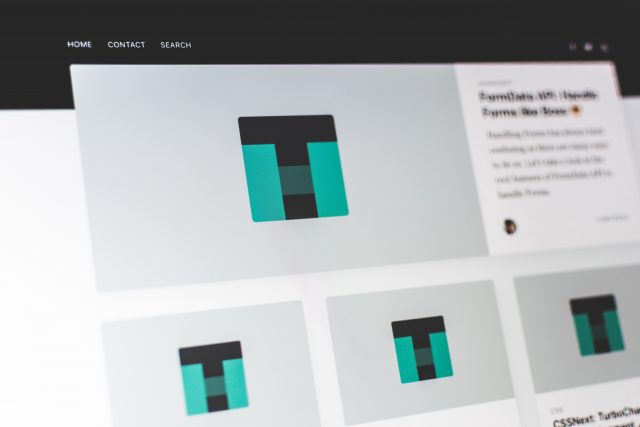Delving into the realm of user experiences unveils the pivotal role that UI design plays in shaping interactions between individuals and digital interfaces. The fusion of visual elements, functionality, and intuitive navigation forms the backbone of UI design, working harmoniously to craft exceptional user experiences. This exploration examines how the artful composition of UI elements not only captures attention but also guides users seamlessly through their digital journeys, ultimately leaving a lasting impact on their satisfaction and engagement.
User interface (UI) design is the process of creating interfaces in software applications that are easy and efficient for users to use. UI design encompasses a wide range of elements, including:
- The look and feel of the interface: This includes the use of colors, fonts, and graphics.
- The layout of the interface: This includes the arrangement of elements on the screen.
- The functionality of the interface: This includes the way that users interact with the interface.
UI design is an important part of creating exceptional user experiences. A well-designed UI can make a product or service more enjoyable to use, and it can also make it easier for users to accomplish their goals.
There are a number of factors that contribute to good UI design. These include:
- User-centered design: This involves designing with the user in mind, and it includes conducting user research to understand user needs and pain points.
- Usability: This refers to the ease with which users can use an interface. A usable interface is easy to learn and use, and it minimizes errors.
- Accessibility: This refers to the ability of people with disabilities to use an interface. An accessible interface can be used by people with a variety of disabilities, including visual impairments, hearing impairments, and mobility impairments.
UI design is a complex and challenging field, but it is also a rewarding one. By creating well-designed UIs, UI designers can make a real difference in the lives of users.
Understanding the User
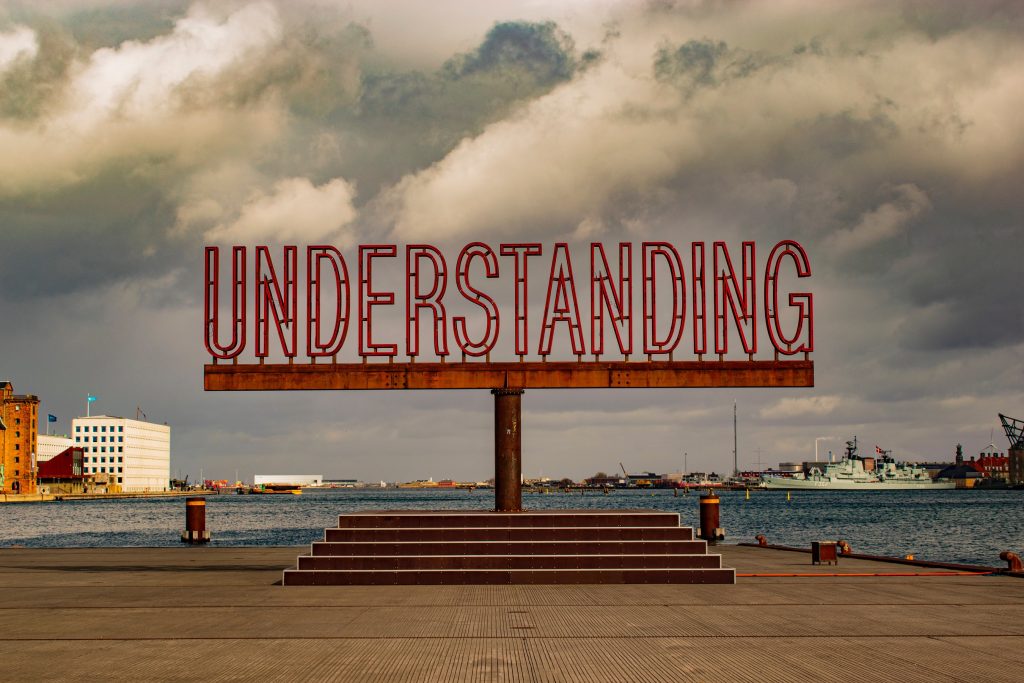
Gaining insight into the user’s perspective forms the cornerstone of effective design. “Understanding the User” involves delving into user behaviors, needs, and preferences. Through methods like user research, surveys, and interviews, designers decipher the motivations that guide user interactions. This understanding enables the creation of tailored experiences that resonate with users on a personal level. By empathizing with their goals and challenges, designers can craft intuitive interfaces that cater to their expectations, fostering positive engagements and ultimately elevating the overall user experience.
Visual Appeal and Branding
Here’s the information about each of the main points regarding Visual Appeal and Branding in UI/UX design
Positive First Impressions:
Visual appeal serves as the first point of contact between users and a product or website. An aesthetically pleasing and well-organized design immediately captures users’ attention and encourages them to explore further. Whether it’s an engaging homepage, a captivating app icon, or an enticing landing page, the visual elements create an instant connection that can lead to a positive first impression.Consistent Brand Identity:
Consistency is key in UI/UX design, particularly in maintaining a cohesive brand identity. Design elements such as colors, typography, logos, and visual motifs should align across all touchpoints. When users encounter a familiar visual language on a website, app, or marketing materials, it instills a sense of trust and credibility. A unified brand identity communicates professionalism and reliability, contributing to a strong user experience.Memorable User Experience:
Visual appeal goes beyond aesthetics; it contributes to the overall user experience and memory retention. A well-designed interface that employs unique and engaging visual elements can leave a lasting impact on users. Memorable experiences encourage users to return, share their positive interactions with others, and build a sense of loyalty to the brand.Emotional Alignment:
Colors, imagery, and visual cues have the power to evoke emotions and connect with users on a deeper level. UI/UX designers carefully select colors that resonate with the brand’s values and elicit the desired emotional response from users. For example, a healthcare app might use calming blues to create a sense of trust and serenity, while a fitness app could utilize energetic oranges to inspire motivation.Enhanced Engagement and Recognition:
An interface with visual appeal not only captures users’ attention but also keeps them engaged. Interactive and visually interesting elements, such as animations and aesthetically pleasing layouts, encourage users to explore further. Moreover, a consistent visual identity across different platforms – from websites to mobile apps and social media – enhances brand recognition. Users can quickly identify a brand by its visual elements, contributing to a sense of familiarity and credibility.
In essence, the integration of visual appeal and branding within UI/UX design creates a seamless synergy between aesthetics and functionality. By delivering a visually captivating and emotionally resonant experience, designers can establish a strong connection between users and brands, fostering loyalty and trust.
Color Theory and Color Schemes for UX UI Design
Color Theory and Color Schemes for UX/UI Design” delve into the profound impact of colors on user experiences, shaping emotions, perceptions, and interactions. This explores how different colors evoke specific feelings and psychological responses, leading to the strategic selection of hues that align with the design’s objectives.
Colors play a crucial role in guiding users’ attention, establishing hierarchy, and enhancing visual clarity. They contribute to the overall mood of a design, whether it’s creating a calming atmosphere or instilling a sense of urgency. Designers use color schemes to harmonize colors within a project, ensuring a visually pleasing and cohesive experience.
Monochromatic, analogous, complementary, and triadic color schemes are among the options that designers leverage to create balanced and visually engaging designs. These schemes dictate how colors interact with each other, influencing readability, contrast, and overall aesthetics.

Iconography and Imagery in UI/UX Design:
Iconography and imagery play a crucial role in shaping the visual language of user experience (UX) and user interface (UI) design. These elements go beyond mere decoration; they communicate ideas, guide users, and establish a strong visual identity.
Iconography:
Icons are concise visual representations that convey actions, concepts, or information without the need for words. They simplify complex interactions and enhance user understanding. When designing icons, clarity is paramount. Simple, recognizable shapes and metaphors aid quick comprehension. Consistency across the icon set maintains coherence within the interface. Icons contribute to navigation, call-to-action buttons, and conveying status information, enriching the user’s journey with intuitive visual cues.
Imagery:
Imagery, including photos, illustrations, and graphics, adds depth and emotion to UI design. High-quality images enhance storytelling and capture the essence of a brand or product. Imagery can set the mood, evoke emotions, and resonate with users. However, relevance is key. Images should align with the content and context, avoiding confusion. Cohesiveness in imagery maintains a unified aesthetic across the interface.
Balancing iconography and imagery requires thoughtful consideration. While icons enhance navigation and efficiency, imagery elevates aesthetics and emotional connection. Together, they create a visually engaging and informative experience that guides users seamlessly through their digital interactions.
Accessibility and Inclusivity
In the realm of UI design, a fundamental principle that underpins exceptional user experiences is accessibility and inclusivity. As technology becomes an integral part of daily life, it is imperative that digital interfaces are designed to accommodate a diverse range of users, including those with disabilities. This commitment to making technology accessible to everyone underscores the ethical responsibility of designers to ensure that no user is left behind.
Accessibility goes beyond a mere checkbox; it’s about creating an environment where users with varying abilities can interact with digital interfaces effortlessly. This involves designing for individuals who may have visual impairments, hearing challenges, motor limitations, cognitive differences, and more. UI designers, therefore, adhere to a set of guidelines and best practices to ensure that their creations are perceivable, operable, and understandable for all users.
Interaction Design and Feedback
Interaction design and feedback constitute the dynamic duo that elevates user experiences in UI design. This involves crafting intuitive and engaging ways for users to interact with a digital interface. From the responsiveness of buttons to the fluidity of animations, these design elements shape how users navigate and engage. Meanwhile, feedback serves as a reassuring nod, confirming user actions and guiding their journey. Micro-interactions provide immediate responses, offering validation and enhancing the sense of control. These subtleties create a seamless and enjoyable user experience, fostering a connection between the user and the interface. The synergy between interaction design and feedback ensures that every touchpoint is meaningful, making the user’s journey not only functional but also delightful
UX UI Trends and Innovations
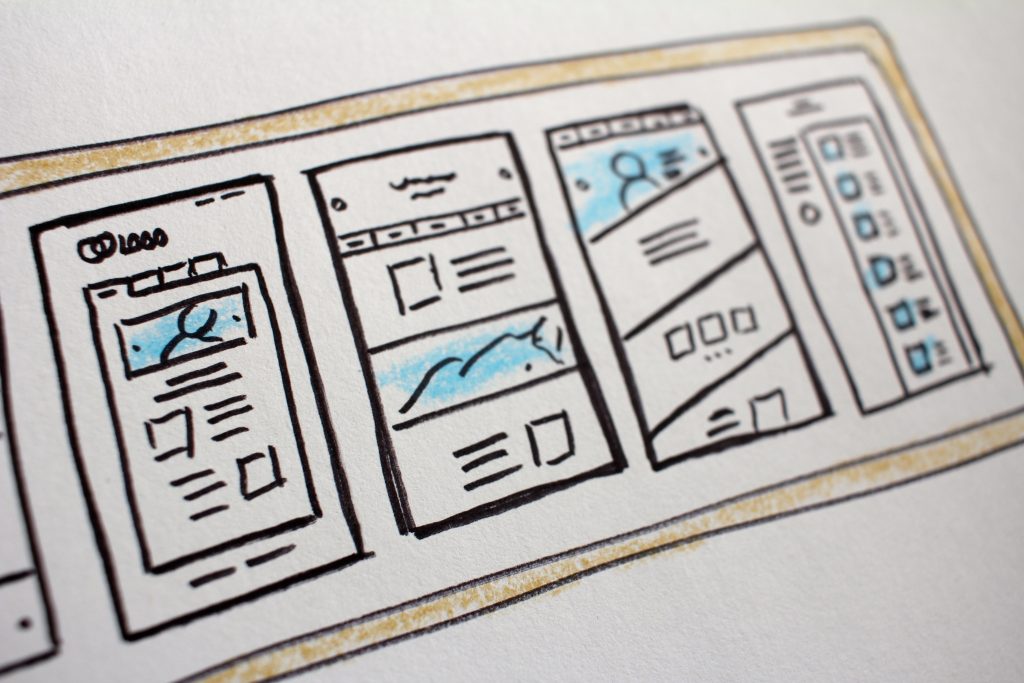
UX/UI Trends and Innovations encapsulate the ever-evolving landscape of user experience and user interface design. In this dynamic field, trends, and innovations continually shape how digital experiences are crafted and consumed. Designers are embracing minimalistic interfaces, prioritizing simplicity and clarity. The integration of augmented reality (AR) and virtual reality (VR) is opening new dimensions for immersive interactions. Micro-interactions, such as animated icons and personalized feedback, enhance engagement. Voice user interfaces (VUI) are gaining prominence, enabling hands-free interactions. Dark mode design not only conserves energy but also adds an aesthetic appeal. Inclusivity is emphasized, with a focus on accessible designs catering to diverse user needs. The fusion of data-driven insights and emotional design ensures experiences that are both efficient and emotionally resonant. Keeping a pulse on these trends allows designers to create innovative, user-centered experiences that stay ahead of user expectations.
The field of user experience (UX) and user interface (UI) design is constantly evolving, with new trends and innovations emerging all the time. Here are a few of the top UX UI trends and innovations to watch for in 2023:
Dark mode:
Dark mode is a popular trend that is becoming increasingly common in UX UI design. Dark mode is easier on the eyes and can help to conserve battery life on devices with OLED screens.Voice user interfaces (VUIs):
VUIs are becoming increasingly popular, as they allow users to interact with devices hands-free. VUIs are still in their early stages of development, but they’re becoming more accurate and reliable all the time.Augmented reality (AR):
AR is another technology that is expected to see significant growth in 2023. AR allows users to overlay digital content in the real world, which can be used for a variety of purposes, such as gaming, shopping, and education.Personalization:
Personalization is becoming increasingly important in UX UI design, as users expect to see content and experiences that are tailored to their individual needs and interests. UX UI designers will need to use data and analytics to create personalized experiences that are relevant and engaging.Bold visual choices:
UX UI design is moving away from minimalist visuals and towards bolder, more expressive designs. This trend is being driven by the increasing use of mobile devices, which have smaller screens that can accommodate more vibrant colors and larger fonts. UX UI designers will need to use bold visual choices to create interfaces that are attention-grabbing and easy to use.
These are just a few of the top UX UI trends and innovations to watch for in 2023. By staying up-to-date on these trends, UX UI designers can create experiences that are engaging, intuitive, and relevant to users.
Conclusion
In the intricate dance of technology and human interaction, UI design emerges as a critical protagonist. By understanding users, incorporating visual appeal, guiding navigation, crafting interactions, and embracing accessibility, UI designers weave a tapestry of experiences that captivate, delight, and engage users. In a world where user expectations are ever-evolving, the role of UI design continues to shape digital landscapes and create exceptional user experiences that leave a lasting impression.